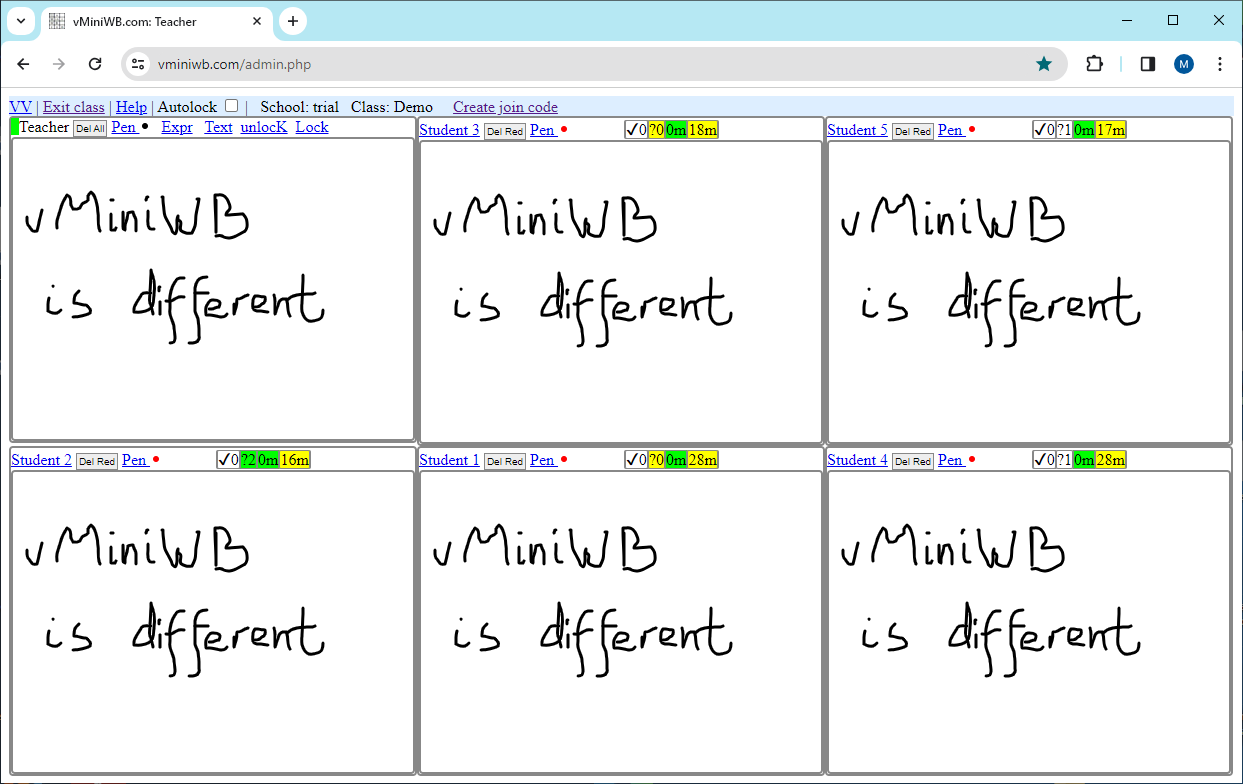
vMiniWB boosts confidence and engagement of students in a revolutionary fashion.
vMiniWB is designed to give 2-way interactive teaching with a full class of students, either in class or remotely online. It takes mini whiteboards up a whole new level.
Students individually write on their own board which you as a teacher see and can then write on too. You can also write initial scaffolding on all boards simultaneously.
vMiniWB then adds keyboard shortcuts to inject a burst of speed and intelligent sorting to bring the boards that need your attention most to the top. A dynamic, live attendance register shows who is (and isn't) actively joined.
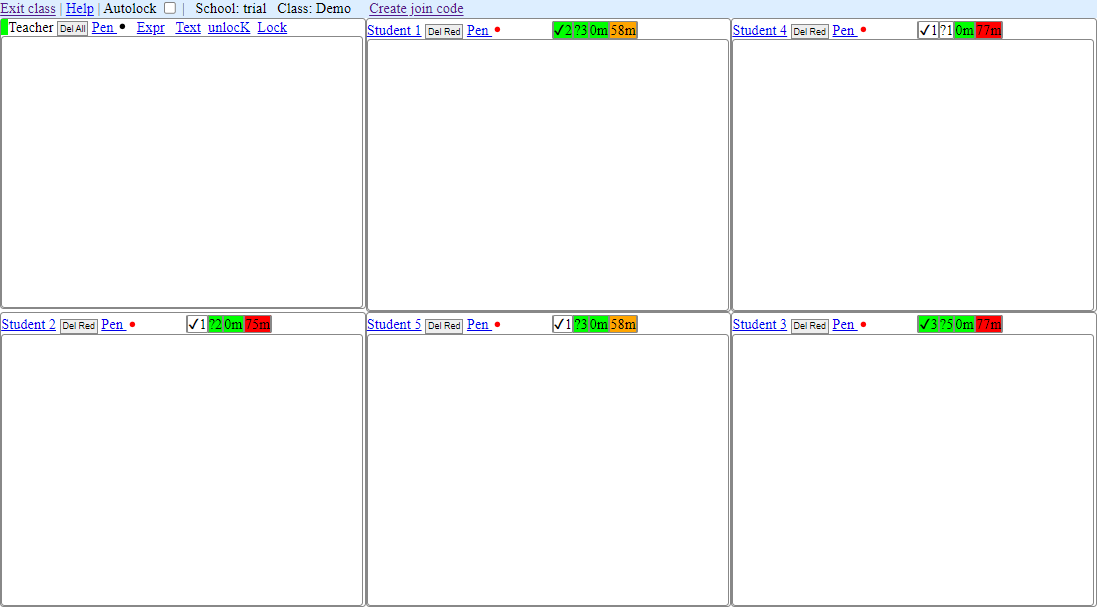
See some reasons why Mini Whiteboards are so effective
Students (*) say using vMiniWB:
(*): Based on an anonymous survey of 33 KS5 students. 100% of those with touch-screen devices indicated significant gain in all 3 categories above. 97%, 97% and 79% of all students indicated a gain in those categories respectively with indifference expressed by the others.
Students:
Touch screens provide the best experience. A tablet is ideal. If you have a touch-screen stylus, even better.
Teachers:
Optimal for classroom use is a laptop with touch-sensitive screen, but plugging in a mouse or usb graphics drawing tablet also works well. More generally, you must have a keyboard and a big enough screen, so definitely something bigger than a smartphone. To be a teacher, you need an account to work in (sign up for a trial or ask your administrator if your school has purchased a multi-user server). You can then use the appropriate link below or watch the how to sign in for the first time video tutorial (45 seconds).
Please request a trial if your school doesn't yet have vMiniWB.
Administrators: